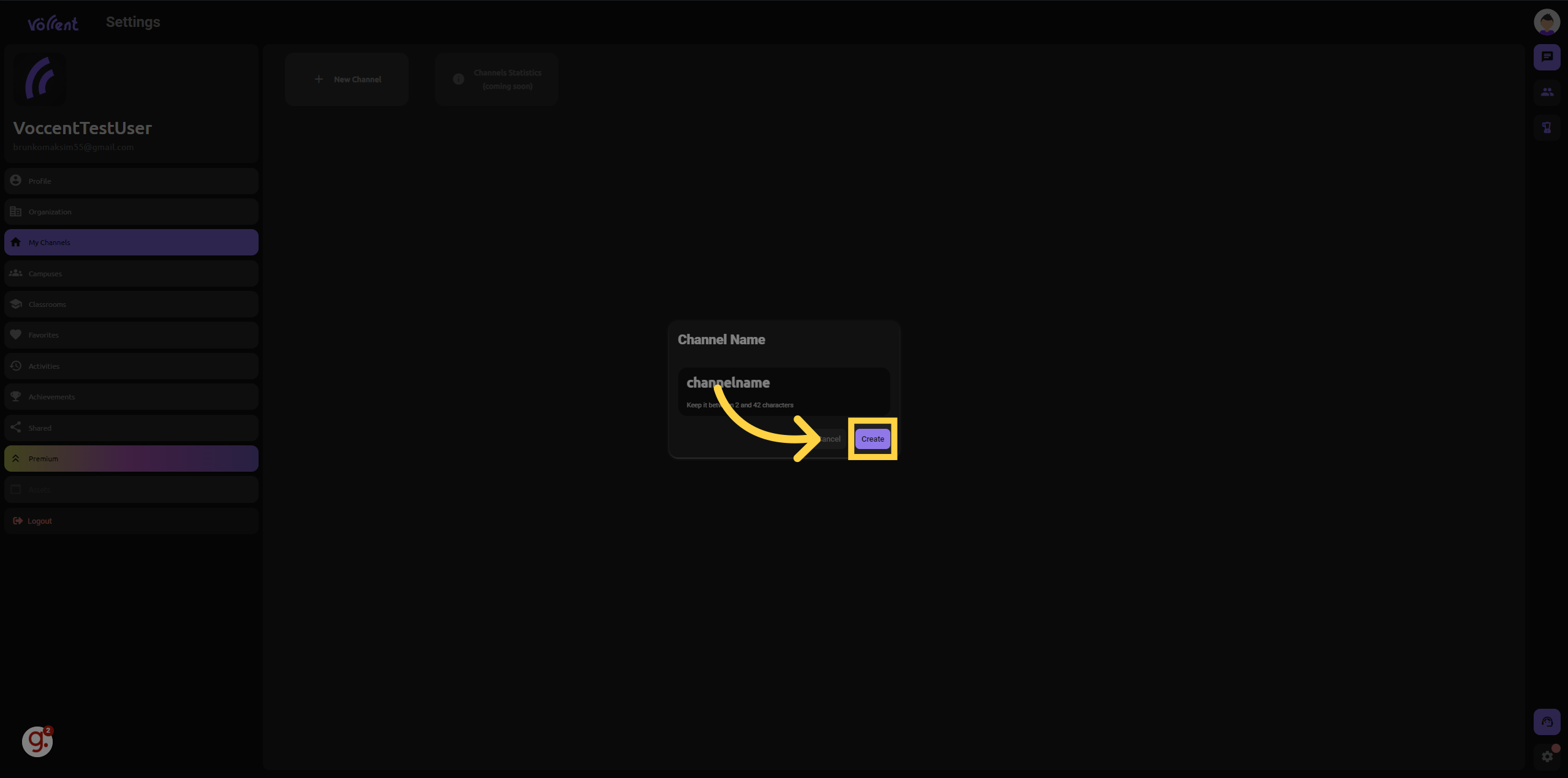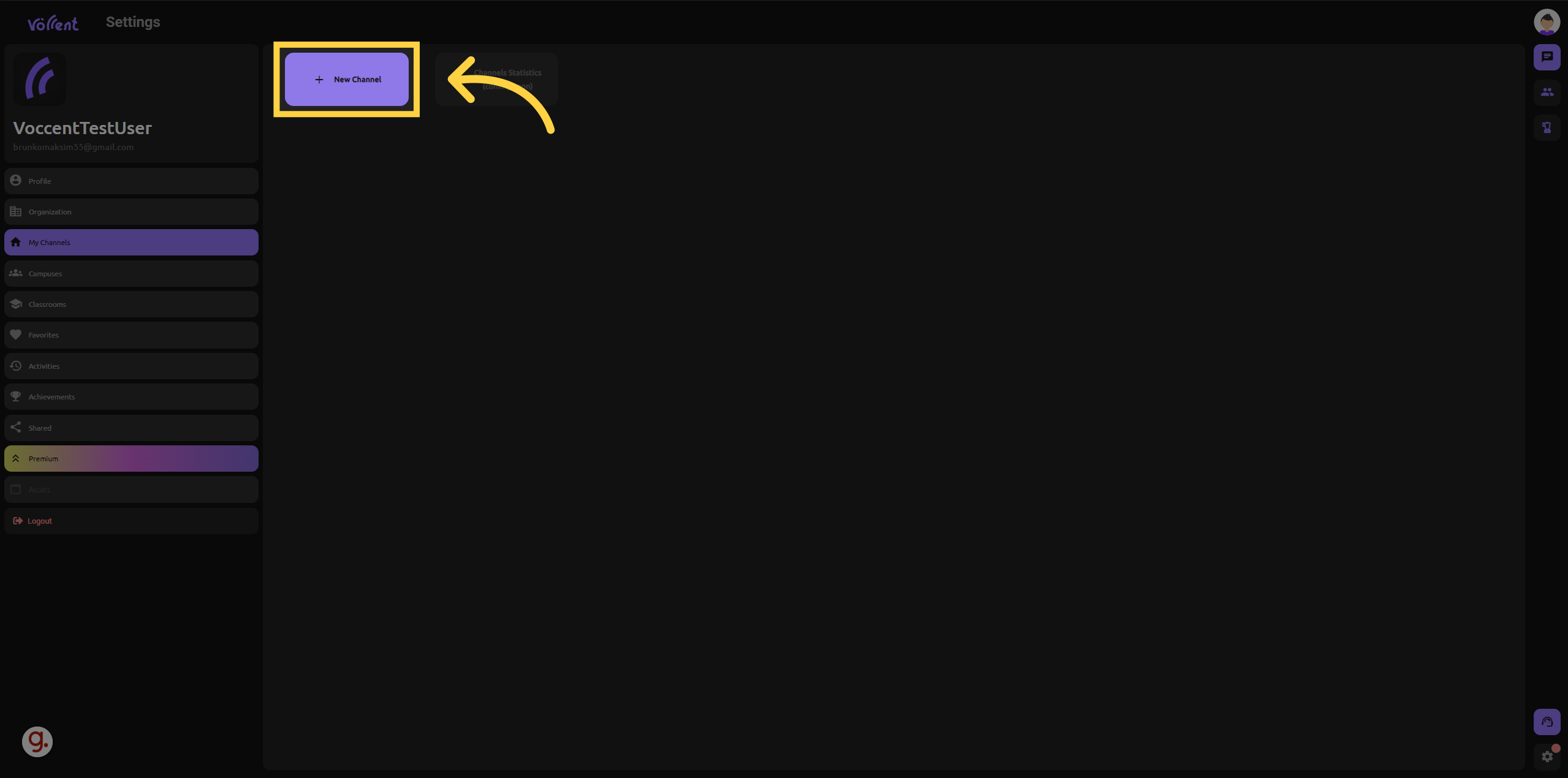
This guide will walk you through the seamless process of creating a new channel in Voccent for employee training purposes.
Click on "New Channel" option to initiate channel creation.
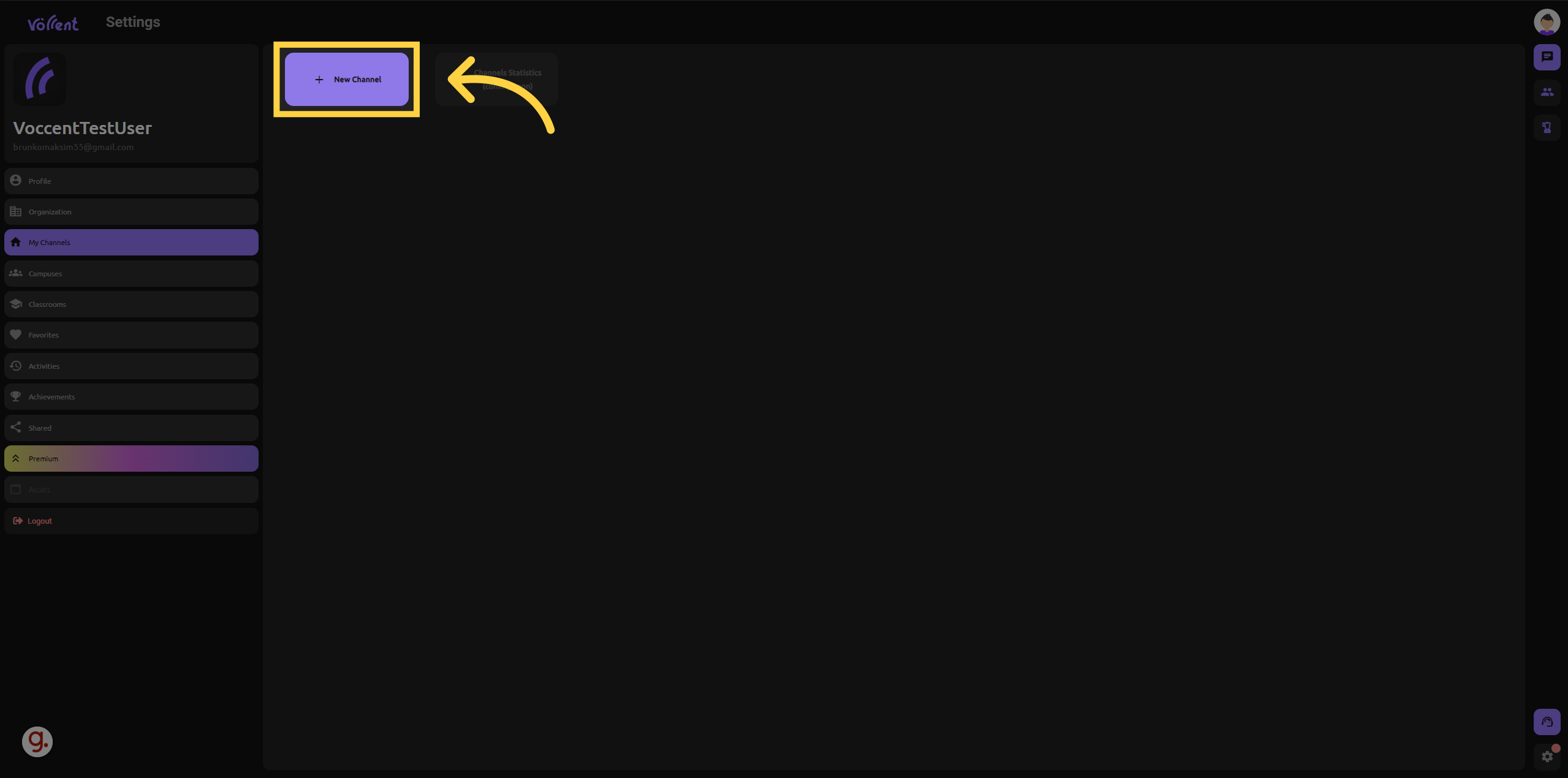
Select a name within 2 to 42 characters for the channel.
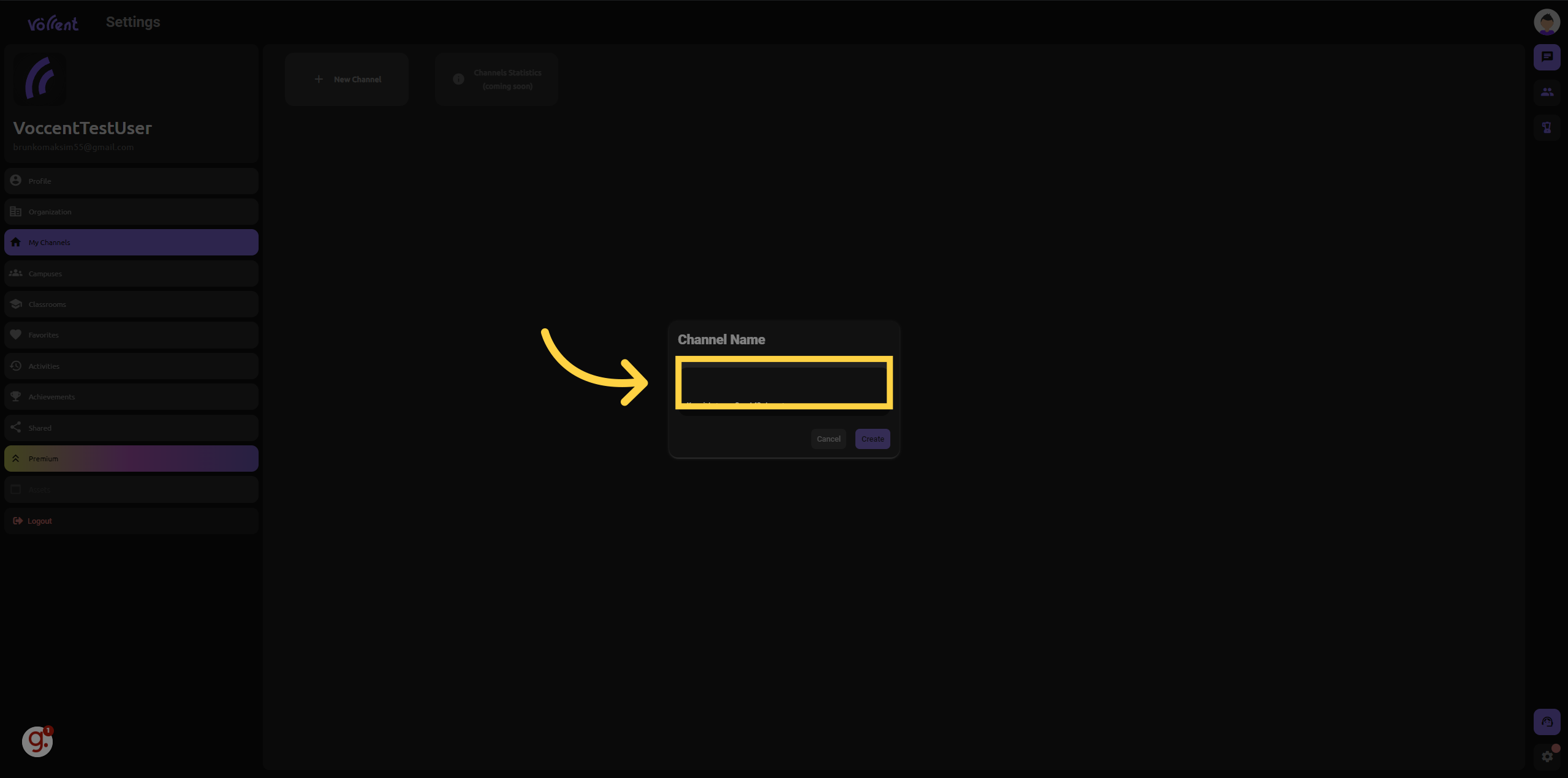
Enter the desired channel name in the designated field.
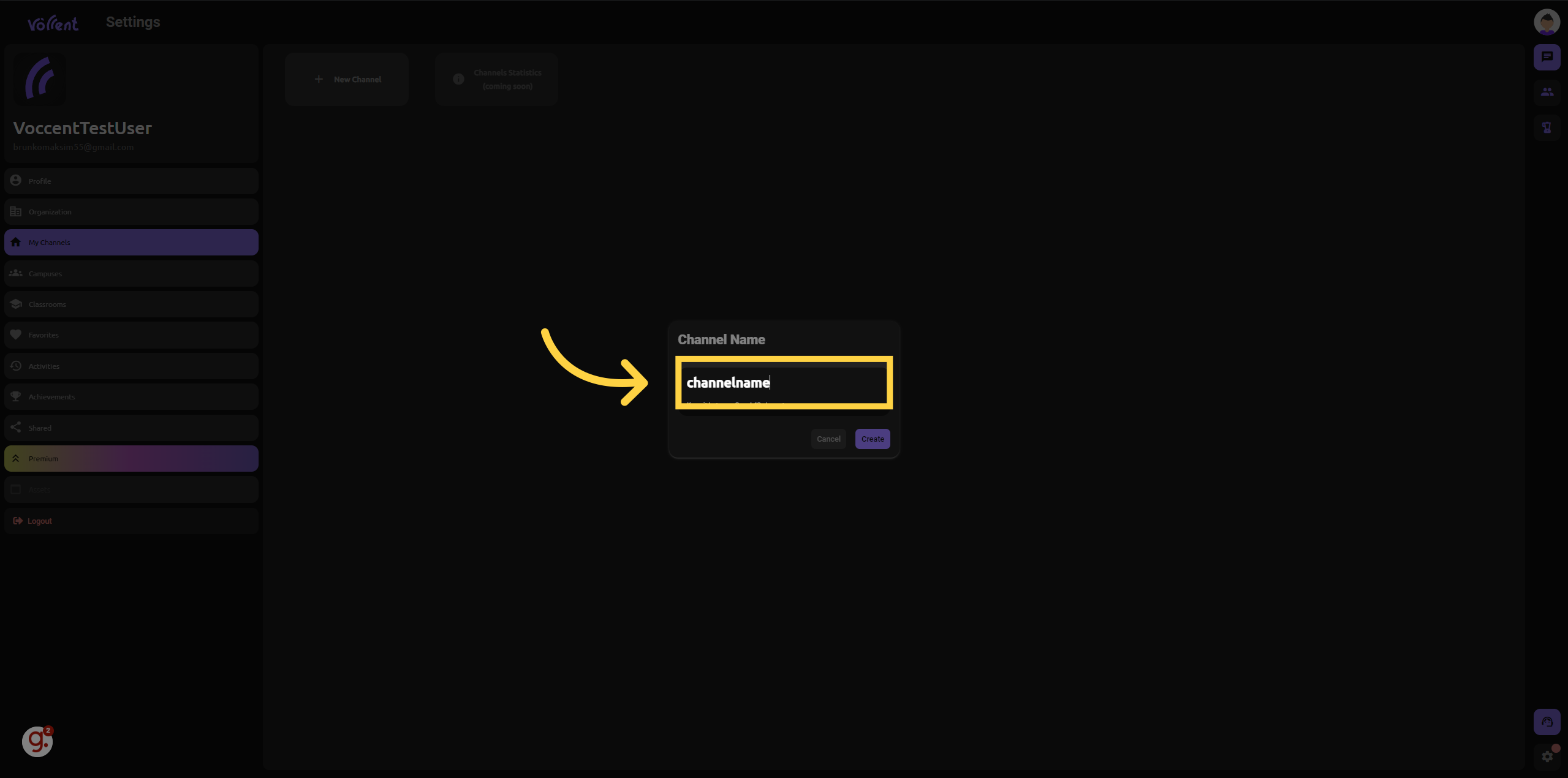
Finalize by clicking on the "Create" button.